How to install audacious mp3 player into the backtrack
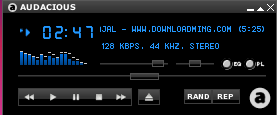 In my previous tutorial i have explained what is backtrack and now in this tutorial i am going to show you how to install audacious mp3 player into the backtrack5 r2. In the windows operating system there is inbuilt windows media player but in backtrack5 you have to install the MP3 player manually. Just follow the simple steps to install the audacious mp3 player into the backtrack5 r2.
In my previous tutorial i have explained what is backtrack and now in this tutorial i am going to show you how to install audacious mp3 player into the backtrack5 r2. In the windows operating system there is inbuilt windows media player but in backtrack5 you have to install the MP3 player manually. Just follow the simple steps to install the audacious mp3 player into the backtrack5 r2.- Boot your Backtrack 5
- The default Passwords of the backtrack is root and password is toor.
- Now open the terminal and type the following code.
apt-get install audaciousSee the bellow code for reference.
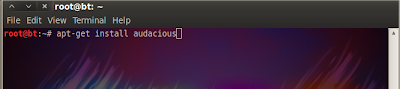 Now just hit Enter and it will install the audacious mp3 player into the backtrack.
Now just hit Enter and it will install the audacious mp3 player into the backtrack.
How to install audacious mp3 player into the backtrack
 Reviewed by 67
on
03:15
Rating:
Reviewed by 67
on
03:15
Rating:
 Reviewed by 67
on
03:15
Rating:
Reviewed by 67
on
03:15
Rating: